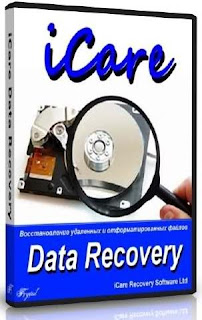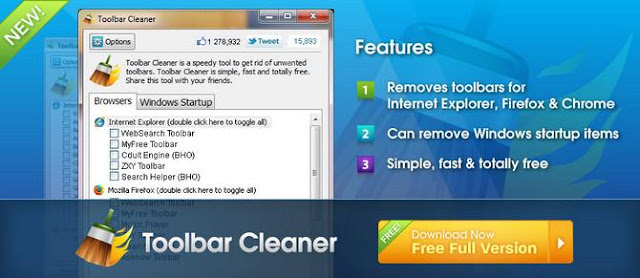|
| 10 Best Data Recovery Portable Software |
AIO is an easy-to-use and all in one free file recovery software for home
users.
With this most effective free file recovery tool, you do not need to
have technical background to use it. All the data recovery steps are
logical and easy like 1-2-3. Just follow the data recovery step, and you
will get your lost data back. Unlike other free file recovery software.
MiniTool Power Data Recovery is very powerful and professional. It not
only helps you recover deleted files, but also recovers data from
damaged, reformatted hard drive as well. Furthermore, MiniTool Power
Data Recovery not only recovers data from hard disk and RAID device, but
also supports to recover data from CD, DVD disks, memory card, memory
stick, and flash drive.
With this Data Recovery Software, you could recover data after system crash, hard drive crash and booting problems without Operating System.